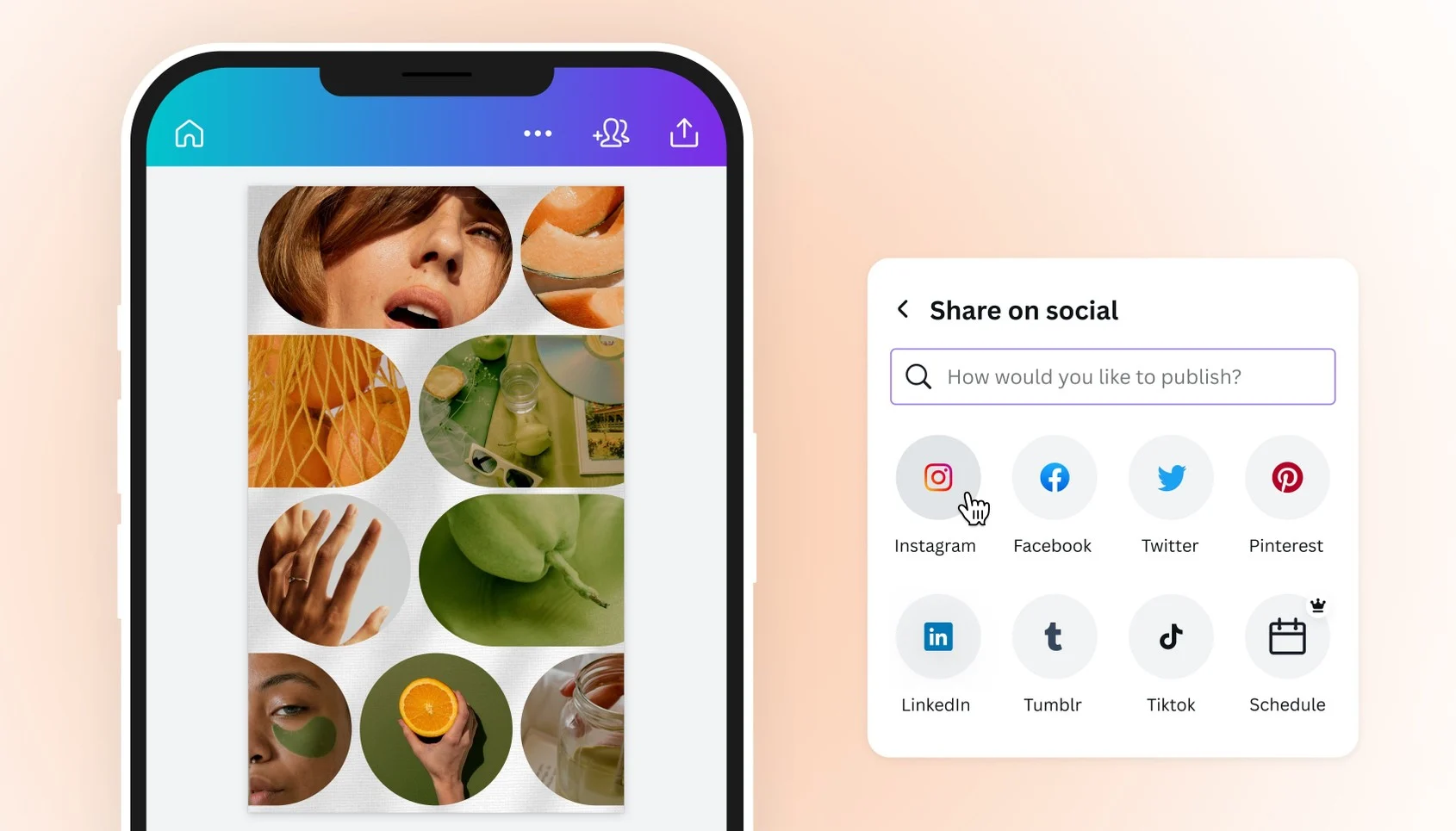Are you trying to attract engagement with your video content on Instagram? If you want to catch your audience, you need the best Instagram Reels editing app. Here are six of our favourite apps for editing Instagram Reels.
The best 6 apps for editing Instagram Reels
If you want to compete with the millions of content creators and companies producing cinematic video content for social media, you need to get serious about using Reels for business.
Like your audience, the Reels algorithm loves visually appealing content, so the right editing app can make a big difference when it comes to reaching your target market.
We have compiled this list of the best apps to help you create high-quality Reels, including the best free applications to create Reels.
1. built-in Instagram editor
One of our favourite free apps for editing Instagram Reels is... well, Instagram. You can quickly access your IG account on your phone, create a Reel and then use the built-in video editor to add songs from their audio library, stickers, effects, VR filters and more. This makes it incredibly efficient to create videos and join trends as they happen.
The built-in editor has some limitations - for example, Instagram may delete your audio if you download it from its library. But overall, the biggest advantage of the built-in editor is speed and convenience, and it meets both criteria perfectly.
Key features:
- Extensive audio library
- Reels templates
- Lots of free stickers and effects
- Convenience and speed
Price: Free!
For whom it is best: Content creators on the move.
2. Canva
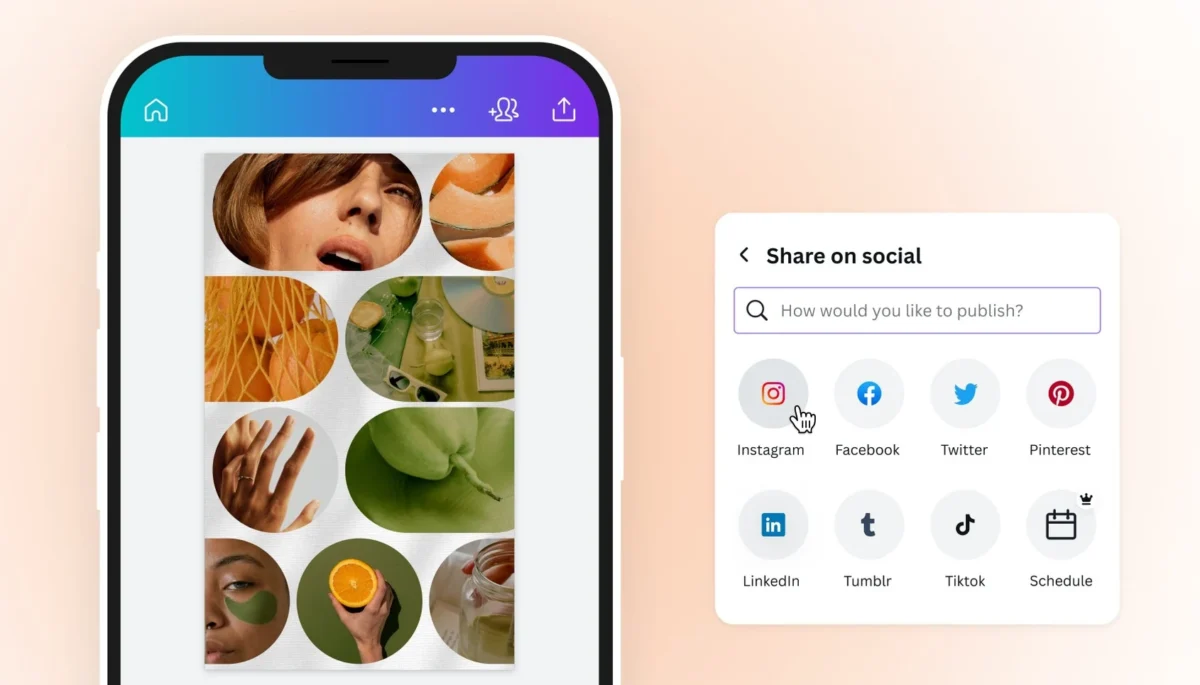
Canva, the photo and video app beloved by non-designers, is one of the easiest editing programmes to use. That's why it is consistently recognised as one of the best Reels editing apps.
You can use Canva to add images, graphics and text to your video. It makes it easy to brand your content and add any extras that help tell your story.
Canva has an intuitive drag-and-drop system designed for all skill levels. Templates, some of which are free, make it easy to create professional videos.
In addition, Canva's Magic Beat Sync feature automatically matches your footage to the beat of the background music. And as the experts at Reels will tell you, matching video to music is key.
Source: Canva
Key features:
- Magical synchronisation with rhythm
- Free icons and graphics
- Free templates
- Integration with Hootsuite
- Drag and drop design
Price: Free! (Paid plans available)
For whom it is best: Content creators with no design experience.
3. CapCut
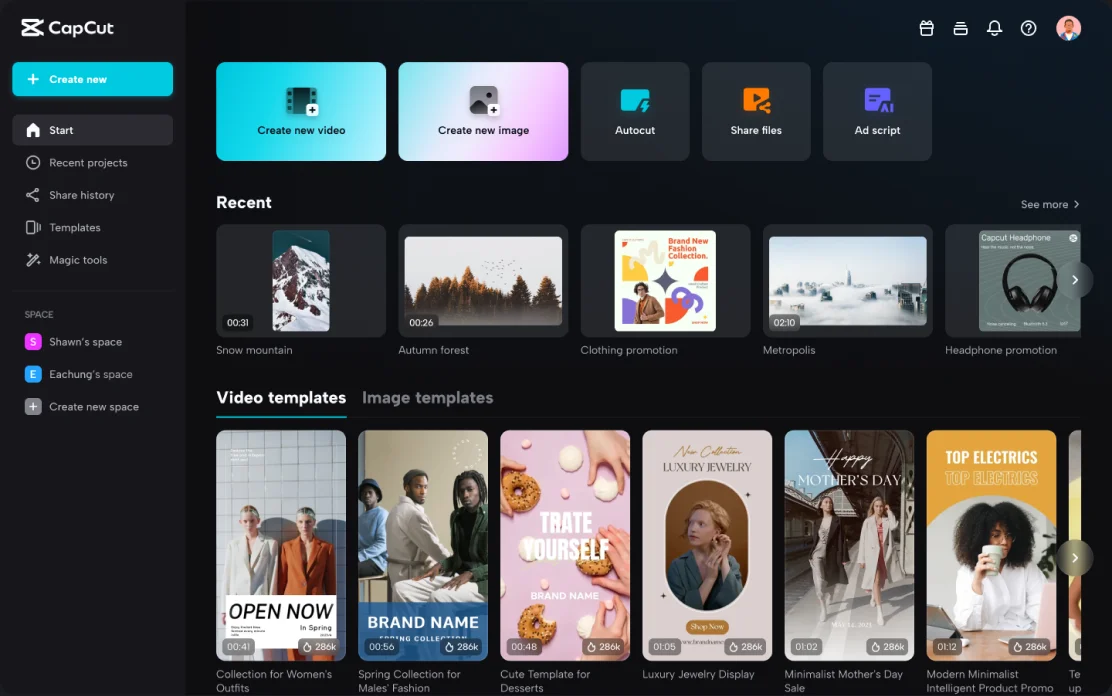
CapCut stands out as a short-form video editing app. It's free, gets you started straight away with its intuitive interface and has everything you need to create stunning Reels.
In CapCut, you can trim and merge clips and embellish your videos with sound effects, personalised fonts and expressive stickers. The best part? This unique app is available for free.
Source: CapCut
Key features:
- Trim, cut, split or merge video frame by frame
- Extensive library of free and paid music and soundtracks
- Ready-made templates for text editing
- Chroma Key, or virtual green background
Price: Free with in-app purchase options
For whom it is best: While CapCut is popular with TikTok creators, many content creators on Instagram and YouTube also use the app.
4. Adobe Rush
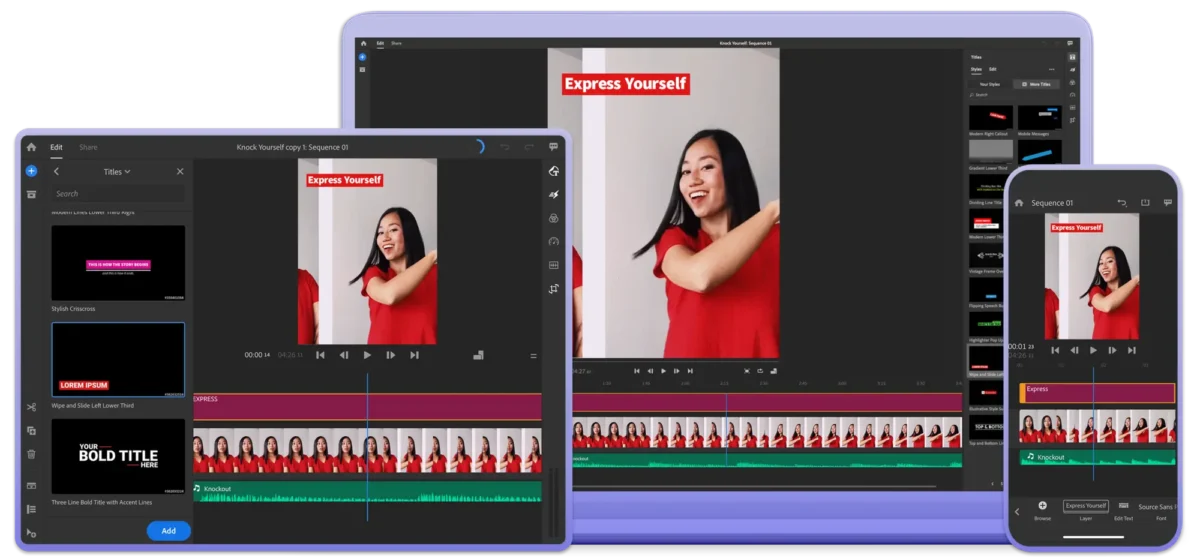
One of the most popular apps for editing Instagram Reels is Adobe Rush. This tool is great for people who create more than just Reels because of its creative flexibility. It has a ton of video editing features that work across all devices, so whether you're sitting at your computer or have your phone in hand, you can make the edits you need.
In Rush, you can add transitions, adjust titles, enhance colours, add sound and adjust the pace of your video. In addition to the basics, Rush allows you to create transition graphics and animated titles, and easily export videos in HD quality with a single click.
Source: Adobe Rush
Key features:
- Easy drag-and-drop editing capabilities. You don't have to be a designer to use Adobe Rush.
- Customisable Motion Graphic templates that you can use to give a professional touch to your Reels.
- A built-in sound library full of royalty-free music and audio tools such as sound balancing, noise reduction and automatic muting.
- One-click sharing on social media without leaving the app. You can add a thumbnail, schedule a post and publish to multiple social media platforms with one click.
Price: USD 9.99/month with the Adobe Creative Express plan, which also gives access to Photoshop Express, Adobe Spark Video and other tools.
For whom it is best: Content creators at all skill levels.
5. Adobe Express

Adobe Express is your ticket to editing on the fly. It's not as powerful as Adobe Premiere Rush - Express is a more trusted helper. Robin to Batman Rush, if you prefer.
You'll benefit from ready-made templates and themes, drag-and-drop ease and video resizing tools to create personalised mini masterpieces. Adding text, animations and stickers is also easy.
Source: Adobe Express
Key features:
- Adobe Stock templates and images you can use
- Different fonts to suit the climate of your Reel
- Easy to use on the go for quick fixes, trimming and cropping, merging and editing
Price: USD 9.99/month with the Adobe Creative Express plan, which also gives access to Photoshop Express, Adobe Spark Video and other tools.
For whom it is best: Content creators on the move.
6. KineMaster
Source: https://kinemaster.com/
If you're looking for a polished, professional aesthetic, KineMaster might be for you. This app allows you to record a voiceover, something Instagram hasn't yet made possible.
Google Drive is integrated with KineMaster, making it easy to download assets from Google Drive for use with KineMaster. Animations and transitions are of professional quality and the app offers high-quality exports.
It's worth noting that to get the most out of KineMaster, you need to purchase a premium subscription. The free version works well, but the premium version is much, much better.
Source: KineMaster
Key features:
- Video templates
- Cloud storage enables easy sharing of video between devices
- Recording voiceover
- Chroma Key, or virtual green background
- Transparent backgrounds
- Sound editing, including pitch control, volume envelope adjustment, reverberation and voice modulation
- Magic eraser to remove backgrounds or objects
Price: Free with watermarks or subscriptions starting at $4.99/month or $39.99/year
For whom it is best: Content creators in need of advanced features.
Whichever tool you choose, make sure you know how best to edit your Reels for Instagram's algorithm and learn clever Instagram Reels tricks to raise your profile. And if you're just starting out, refresh your knowledge on creating covers for Instagram Reels and the ideal Reel size.
Looking for more Instagram tips? Here are some of the best apps on Instagram to use to grow your business, and apps to help you fine-tune your Instagram Stories!
Frequently asked questions about Instagram Reels editing apps
Which is the best app for editing Reels on Instagram?
The best app for creating Reels depends on what you are looking for.
Need something quick and simple on the go? Adobe Rush could be the answer. If you want to do all your work in Hootsuite, Canva might be for you. Take a look at the apps listed above; there is something for everyone.
How do I edit Instagram Reels?
You can edit Instagram Reels directly in the app or by using an external app such as one of the ones mentioned above.
What do influencers use to edit their Reels?
It depends on the influencer! You are likely to get different answers about the best editor for Instagram Reels, depending on which influencer you ask. Nevertheless, Canva and Adobe are among the most popular choices.
Is there an app that will create Reels for you?
Yes, you can use AI software to generate Reels. You will still want to review and edit the results, but if you are short on time, AI can be a valuable tool.
Average rating 5 / 5. Number of votes: 360