The best AI film generator? Watching video is easy, but creating good video is not. Preparing the script, gathering the footage and editing can consume an enormous amount of time.
As with everything these days, AI offers solutions that reduce the time from idea to finished MP4 file. After testing, I found many great options.
From intelligent editing software to apps that generate video from text, there are tools for everything: running a YouTube channel, creating engaging social media content or adapting content. After a month of testing, I present the best AI video generators of the year.
What distinguishes the best AI video generator?
Our compilations of the best apps are created by experts with years of experience in testing and describing software. We spend dozens of hours researching and testing apps, using each one for its intended purpose and evaluating them according to established criteria. We never accept remuneration for including an app in our articles.
The best AI tools for video creation help to increase the quantity and quality of productions without adding time to the workflow. They shorten the process from script to final result through templates and tools that speed up editing.
The list includes three main categories:
- Video editors with AI tools to speed up the editing process
- Generative applications creating video from prompts
- Productivity-enhancing applications using AI to create content faster
When selecting the best AI film generators, I paid attention to:
- Use of AI
- High quality video
- Personalisation options
- Support and ease of use
- Unique features
This year there were many new opportunities in all categories. I tested both new and existing applications, using templates or my own materials.
You may be surprised not to find applications such as Adobe Premiere Pro, After Effects or Final Cut on this list. Although these programs include built-in AI features or AI plug-ins and extensions, they require a deeper knowledge of video editing, making them less accessible than the tools on this list. However, if you are a professional, check out our list the best video editing software.
The best AI film generators at a glance
| The best to | Is it free? / Platform | |
|---|---|---|
| Sora | Great videos with simple prompts | No (but it is part of ChatGPT Plus), Web |
| Runway | Generative video AI | Yes, with 125 video credits, Web, iOS |
| Descript | Editing the video by editing the script | Yes, with 1 hour of transcription and watermark, Web, Windows, Mac |
| Wondershare Filmora | Improving films with AI tools | Yes, with a watermark, Windows, Mac, iOS, Android |
| Capsule | Simplifying video production processes | Yes, for standard components, Web (prefers Chrome) |
| invideo AI | Video for social media | Yes, 10 minutes of video generated per week, Web |
| Peech | Content marketing teams | Yes, for 1 user, Web (prefers Chrome) |
| Synthesia | Using digital avatars | Yes, for 9 avatars, Web |
| Vyond | Creation of animated characters | No, Web |
| revid.ai | AI-based templates | Yes, a set of free tools, Web |
| LTX Studio | Full creative control | Yes, for personal use, Web |
The best AI video generator for creating amazing videos with simple commands
Sora (Web)
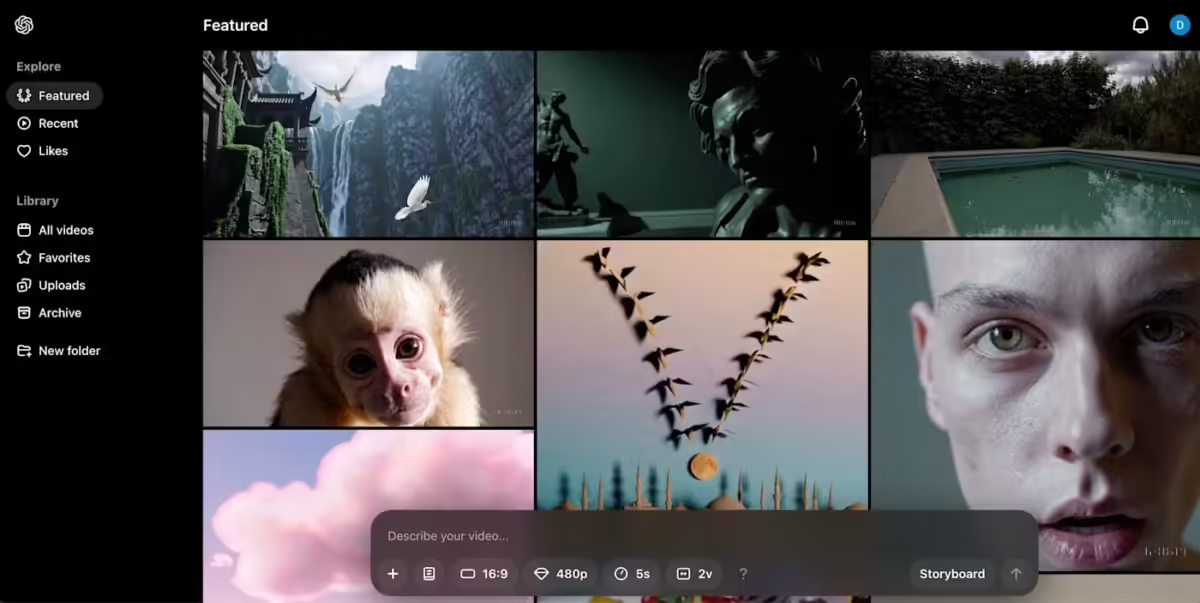
Sora's advantages:
- A unique toolkit for AI video generation
- Easy control of the AI model
Disadvantages Sory:
- Watermark in the basic paid plan
Sora's OpenAI video model is now available and can create amazing scenes from simple text commands, unlike its competitors that require significant work. It is currently only available in the US.
Accessible via ChatGPT, it offers two ways of creation: classic text-to-video conversion and a unique Storyboard feature, allowing scenes to be added sequentially while maintaining visual consistency.
You can also remix other people's creations or start with your own image. Sora, despite being a state-of-the-art model, still has problems with object continuity and realistic movement. Landscapes look stunning, but the movement of people and animals can seem strange. However, these limitations do not affect the cartoon aesthetic.
Price Sory: With the ChatGPT Plus subscription for 20$/month, you get 50 priority video generations in 720p quality, up to 5 seconds each. The Pro plan for 200$ removes the watermark, increases the limit to 500 generations, offers 1080p quality and extends the time to 20 seconds.
Best AI video generator with advanced tools
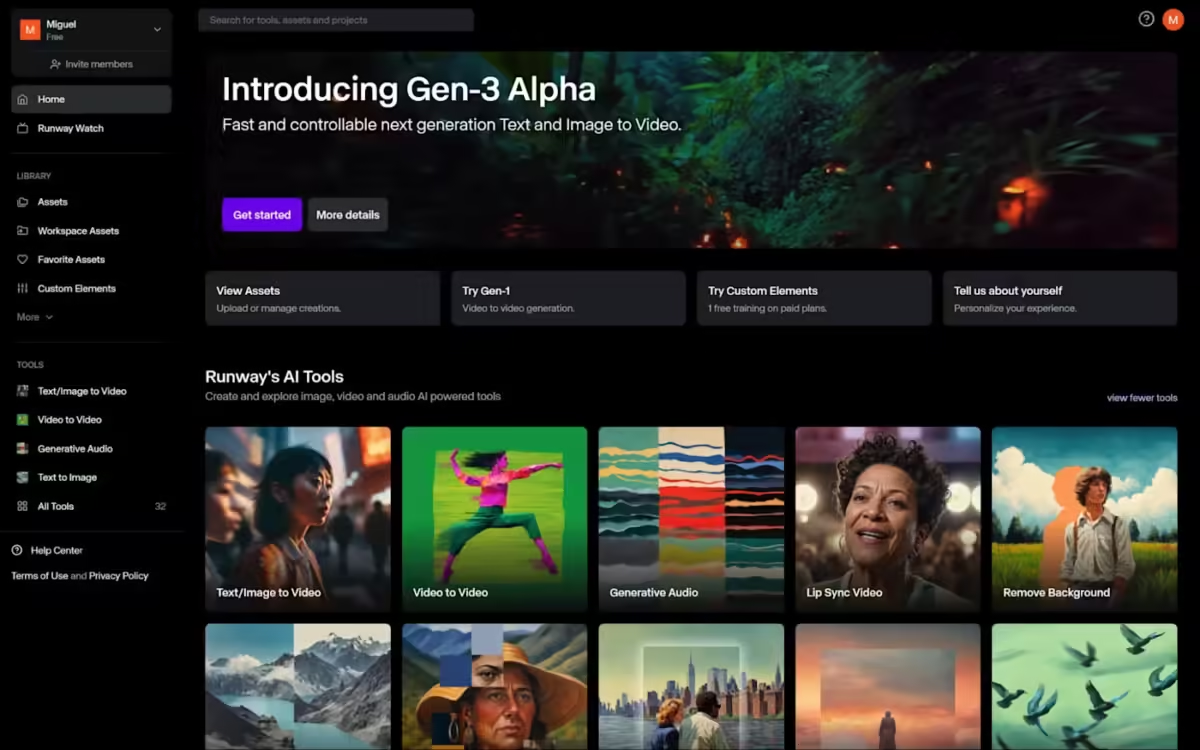
Runway(Web, iOS)
Advantages of Runway:
- Advanced AI tools for unique results
- Excellent support material
Runway disadvantages:
- Steep learning curve - difficult AI model control
Runway is like a magic wand, ready to turn your imagination into pixels with words and an initial image. Compared to Sora, it requires a little more advanced engineering, but there is a high-quality Academy in the game to help you hone your skills.
The main course on the menu is the Gen-3 Alpha, a model of the AI video generation of high quality. Start writing prompts by describing camera movement and aesthetics, go over the scene content and fill in additional details (here's a guide to writing prompts to help you predict results). It's only available when you upgrade to the paid plan and uses up credits quickly, but brainstorming ways to control the results is extremely fun.
One of the most interesting features is Act One. Take a good actor from the real world, give them a script and run the camera. Then direct their emotions, facial movements and voice changes. Finally, you can upload the footage to Runway and paste it into any character, breathing life into the AI-generated content.
But turning text into video isn't the only trick in the book. Runway has a large collection of AI-based tools for removing backgrounds, creating super slow motion video and generating subtitles - among many others that work with sound and static images. The platform has a serious video editing vibe, but all the tools are surprisingly easy to use, even if it's hard to understand what's really going on behind the scenes.
Can Runway completely replace actual footage? Not yet.
Best AI video generator for editing via script
Descript (Web, Windows, Mac)
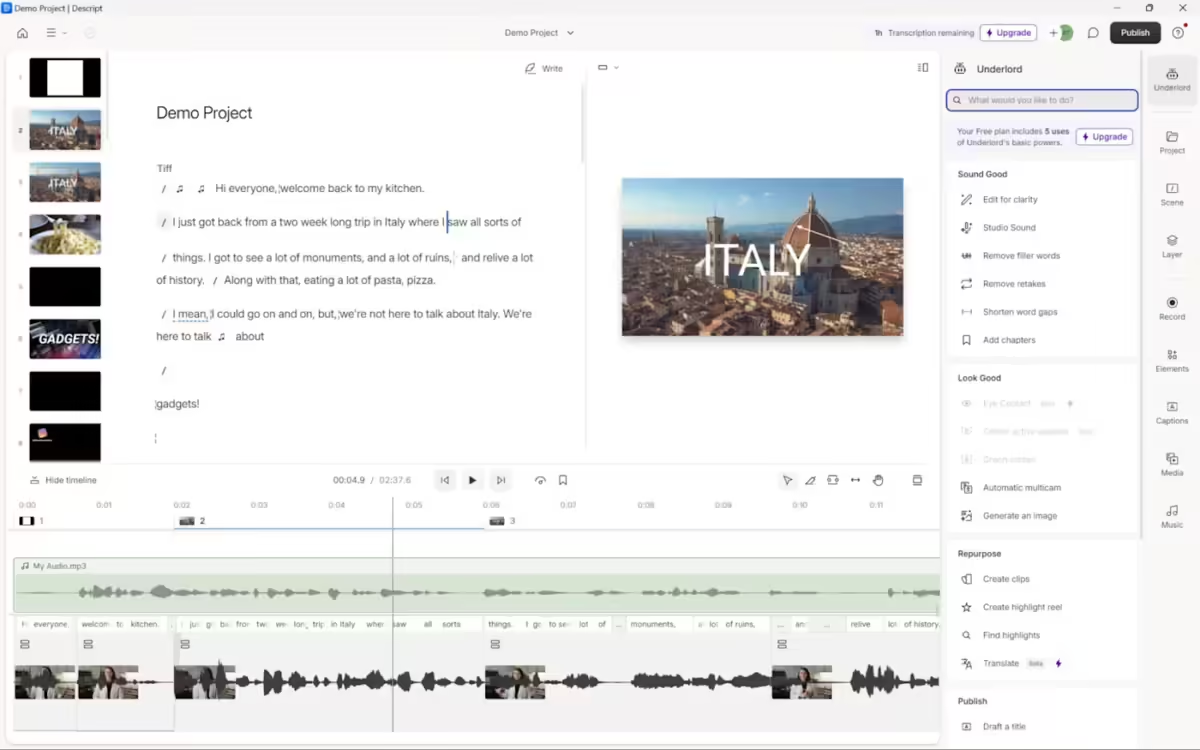
Descript advantages:
- Intuitive control
- Video editing through transcription editing
Disadvantages of Descript:
- Sometimes inaccurate transcription
When recording, I usually say much more than I need in the final version. Descript solves this problem by generating a transcript and automatically organising the video track. Instead of scrolling through the timeline, you simply select the sections of text to be deleted.
Once you have mastered the script, you can split the video into scenes using slash. You can add B-roll footage by searching for high-quality video in the media library. Descript also offers Underlord tools for audio enhancement, automatic multicam and generating clips for social media.
Descript Price: Free plan available for up to 1 hour of transcription. The Hobbyist plan for 19$/user/month increases the transcription limit to 10 hours, removes the watermark and improves the export quality to 1080p.
The best AI video editor for enhancing recordings with AI tools
Wondershare Filmora (Windows, Mac, iOS, Android)
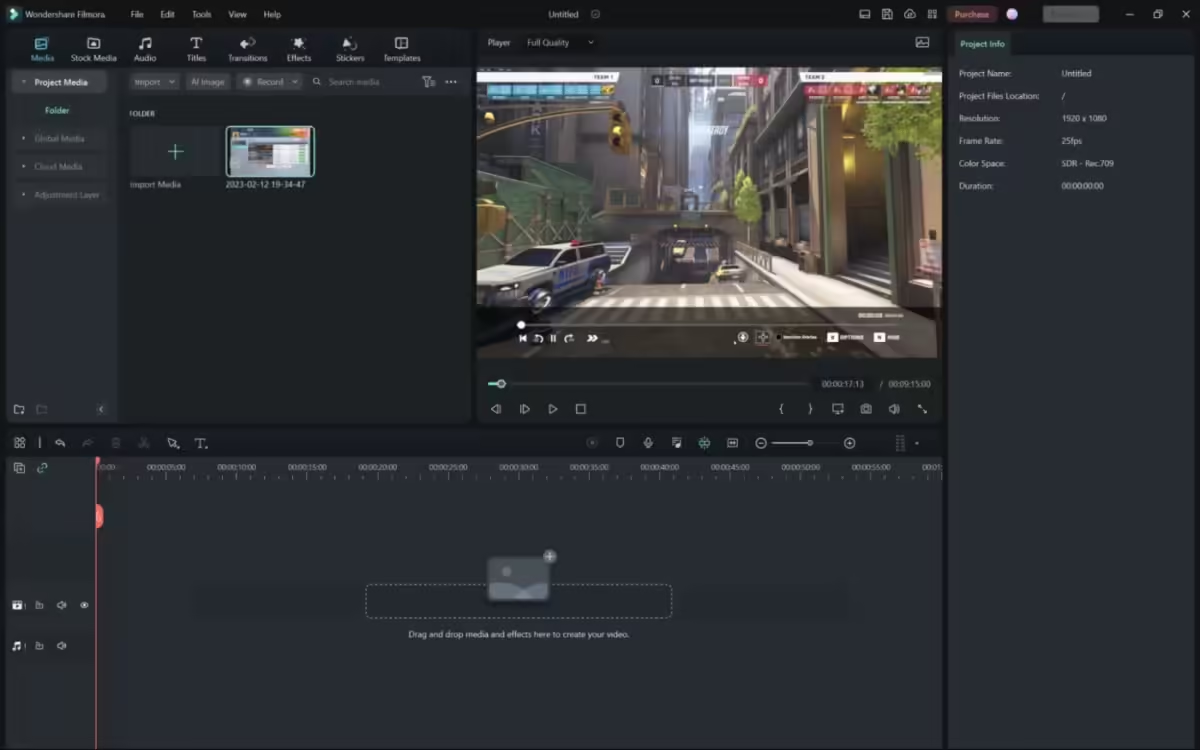
Advantages of Wondershare Filmora:
- Traditional video editor with AI functions
- Extensive database of educational material
Disadvantages of Wondershare Filmora:
- Slow on weaker computers
Wondershare Filmora, despite its long history, offers modern AI features for video enhancement:
- AI smart cutout for cutting objects from scenes
- AI audio denoise for noise reduction
- AI audio stretch to extend the music
- AI motion tracking for face tracking and blurring
- AI remove background to remove the background
- AI silence detection to remove gaps
- Audio-to-video for creating visualisations of podcasts
The programme offers an intuitive interface and comprehensive editing functions. Wondershare provides detailed tutorials for each function. It is also worth checking out Virbo to create synthetic avatars.
Wondershare Filmora price: Free version with watermark. Basic plan costs 59.99$/year, lifetime licence also available for 79.99$.
The best AI editor for simplifying the video production process
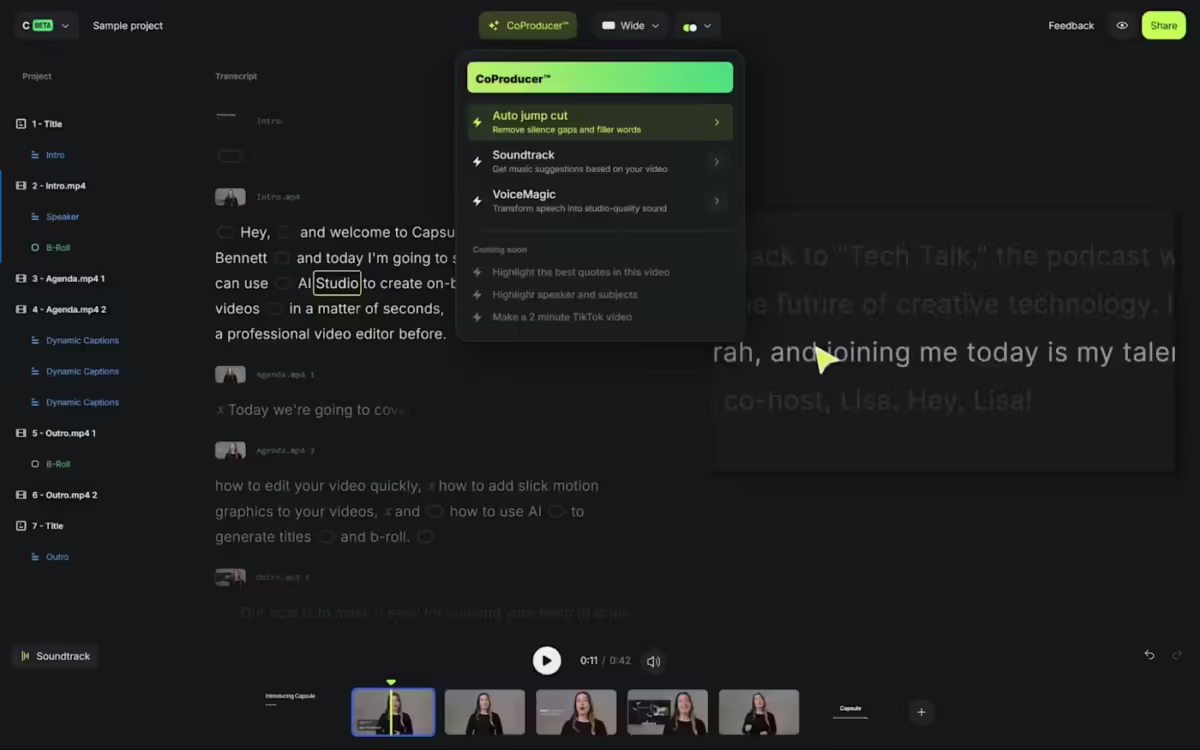
Capsule(Web, prefers Google Chrome)
Capsule advantages:
- Easy creation and use of design systems
- Simple addition of dynamic visual elements
Capsule disadvantages:
- Needs to be adjusted before export to different channels
Capsule eliminates the need to hire a specialist to create professional videos. After uploading your material, you receive a transcription and can edit the video, removing unwanted parts. Adding effects becomes intuitive - just select part of the transcription and choose a Capsule project or your own material.
The platform stands out with ready-made design elements such as speaker identification and dynamic subtitles. All animations are subtle and professional. The CoProducer function automatically removes interruptions, suggests a soundtrack and improves audio quality.
Capsule price: The free plan includes standard visual components and basic editing functions. No information on the price of the Enterprise plan is available.
Best AI video generator for content creation on socialmedia
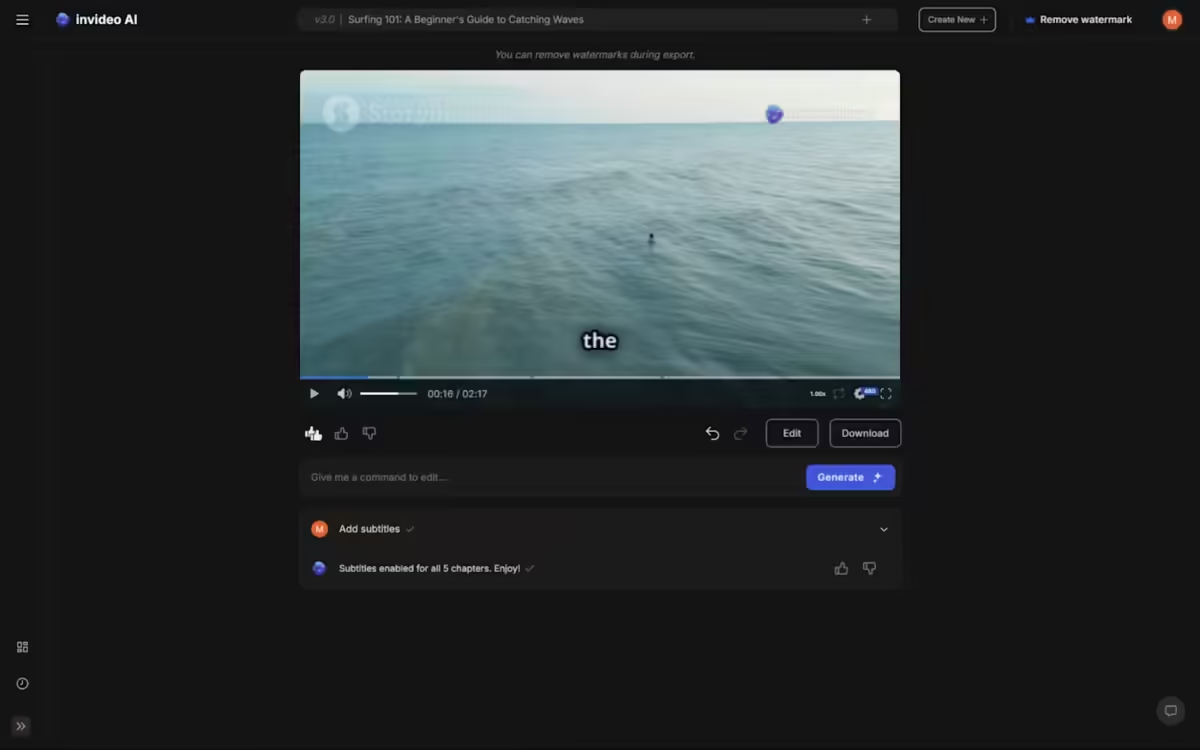
invideo AI(Web)
Peech advantages:
- Intuitive working process
- Customisable visual elements
Advantages of invideo AI:
- Additional AI tools, including text-to-clip
- Precise editing using text commands
Disadvantages of invideo AI:
- Slightly confusing interface
invideo AI takes the concept of creating finished videos from a single command seriously, generating material that is almost ready for publication.
Version 3.0 is far superior to the previous version. Simply type in the command, adjust the style and target group settings, then click Generate. While the AI is creating the video, you can take care of other tasks. In the background of the AI invideo:
- Transforms the command into a scenario
- Searches for matching material in libraries or generates AI films
- Combines clips, adding AI voice, subtitles, music and transitions
Two refinement methods are available: the button Edit with basic controls or - most interestingly - editing via text commands, e.g. 'add subtitles'.
This is a great tool for social media channels that use impersonal video or require a lot of B-roll content. Higher plans offer wider access to stock material.
AI invideo price: Free plan: 10 minutes of generated video per week, 4 watermarked exports. Plus plan (35$/month): 50 minutes/month, iStock content, unlimited exports.
Best AI video generator for content marketing teams
Peech (Web, prefers Google Chrome)
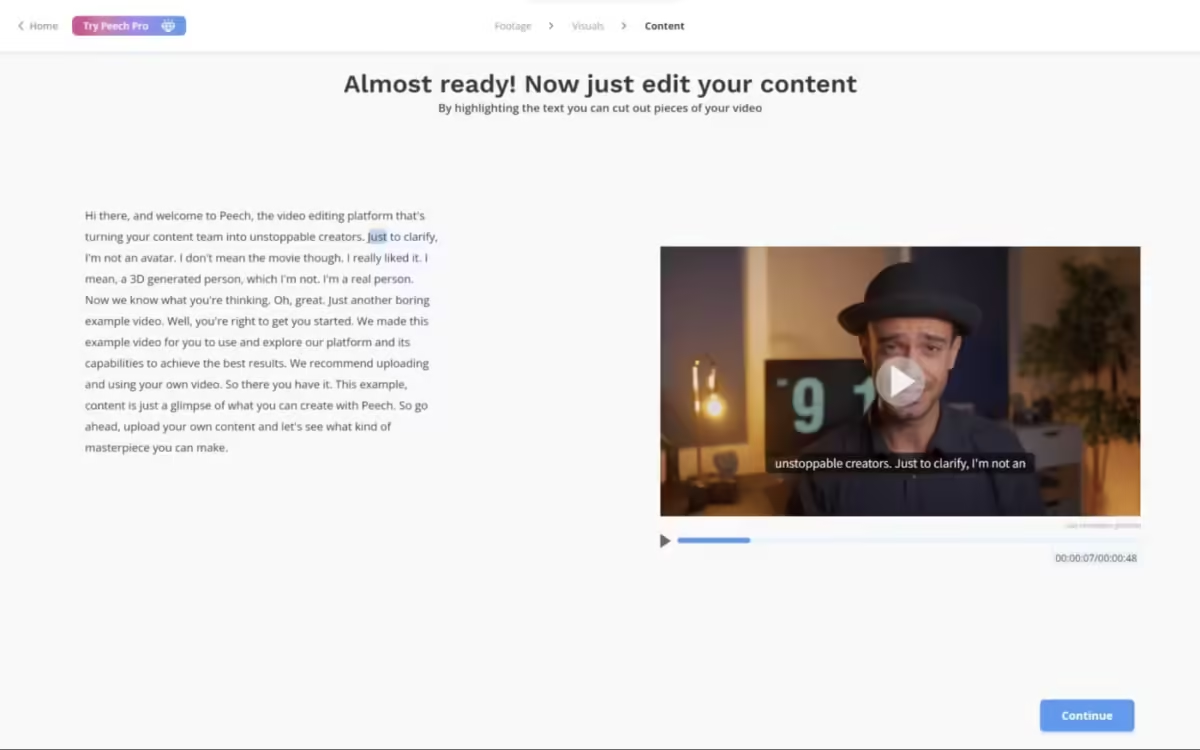
Peech disadvantages:
- High prices
Is reworking content tiring you out before you've even started? Peech will speed up the process.
Start by adding branding elements - a logo and colour scheme that will be automatically applied to all videos. The system also detects faces and asks for names and roles within the company when uploading material.
With each new video, Peech automatically adds these elements along with customisable subtitles - you can highlight selected words with your brand colours. The first version Peech generates is already very good, so you don't waste time tweaking it. If needed, the app offers a transcription and a timeline for highlighting additional sections. You can also remove awkward pauses and unnecessary words in the editor.
Peech focuses on efficiency, offering shortcuts to improve quality without taking up extra time. The background will make the video stand out, making it easy to overlay text and visual elements. In the Intro & Outro you can quickly add these elements to any video, reinforcing your brand and adding a call to action. You can also add music directly from the platform.
Then select the aspect ratio and length of the video before exporting. Repeat the process - finally having time to analyse the data and plan your strategy.
Peech Price: Free plan for 1 user, 2 videos/month with watermark. Creator plan from 99$/month: 10 films/month, limit 60 minutes, no watermark.
Best AI video generator for creating digital avatars
Synthesia (Web)
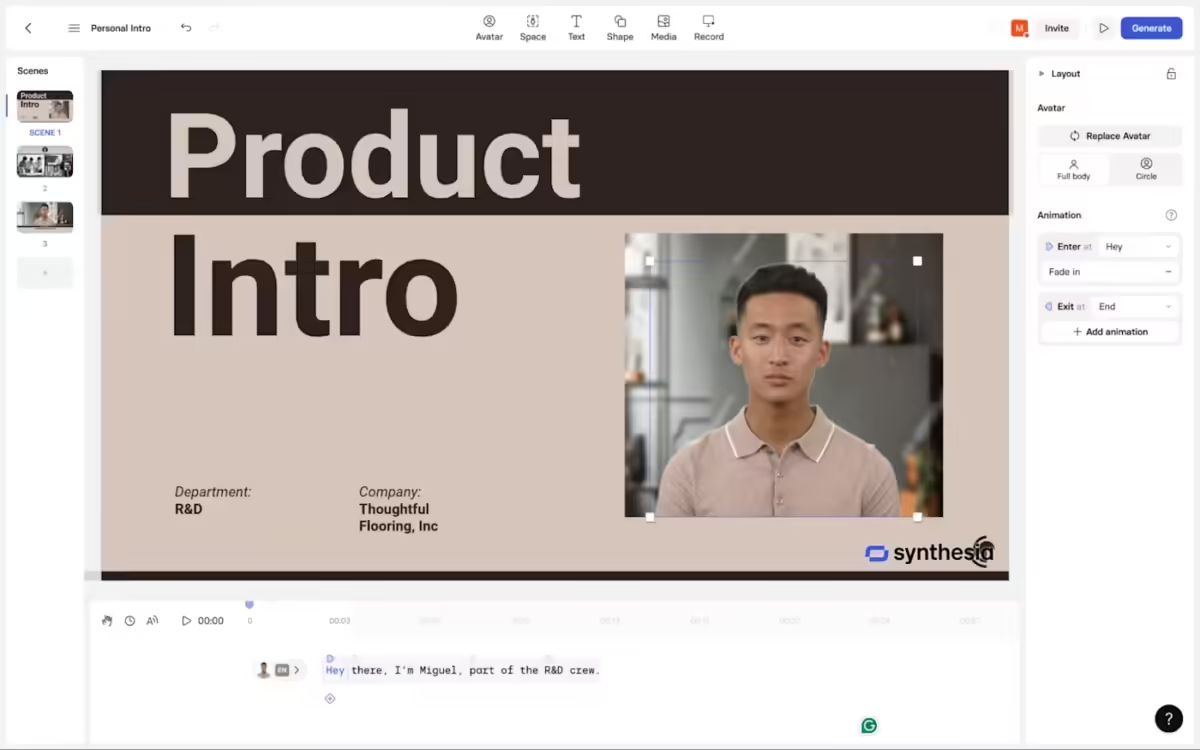
Advantages of Synthesia:
- High-quality AI avatars
- Multi-language support
Synthesia disadvantages:
- Not fully realistic on large screens
What do you do when you need to make training videos and everyone in the office is afraid of the camera? If hiring a crew and an actor is not an option, Synthesia is the best alternative: browse a library of dozens of realistic digital avatars from all over the world. Choose a voice to match your character and enter your script.
The interface is simple and focuses on this key function. Once the script is added, Synthesia starts working on moving the avatar's mouth and body realistically. With one click in the menu, you can translate text into another language and the avatar will instantly switch from English to French.
The quality of the avatars is good, although they do not replace humans. At full screen, some unnatural movements are noticeable. Interesting fact: while testing CRM software once, I watched an implementation video without even knowing that an AI avatar was present. I only realised during the Synthesia tests.
After testing five other apps with AI avatars, Synthesia definitely leads the way. It has the best text-to-speech video generation and the most natural avatar movements. It is a technology leader, being the first ISO 42001-certified company in the video AI industry.
The price of Synthesia: Free plan: 9 avatars, 3 minutes/month. Starter plan from 29$/month: 125+ avatars, up to 120 minutes/year.
Best AI movie generator for creating animated characters from description
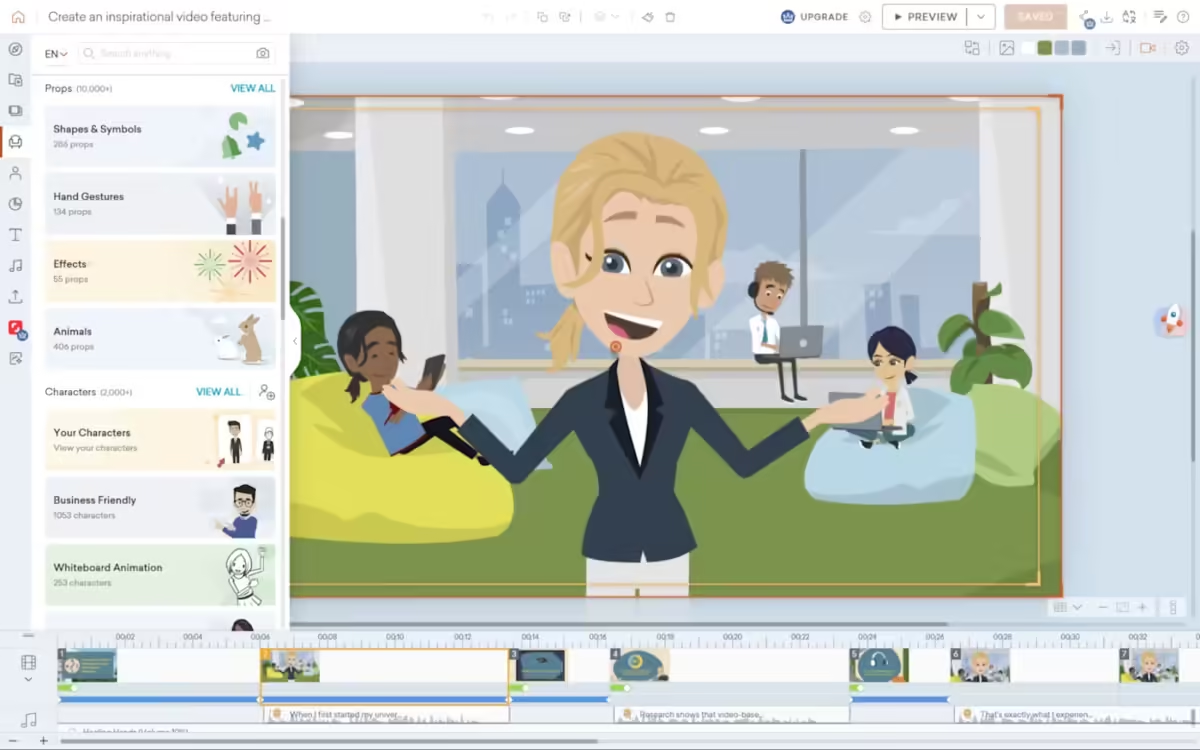
Vyond (Web)
Vyond advantages:
- Versatile: video editor, AI avatars, character videos and more
- Extensive support base
Vyond disadvantages:
- Lack of adaptability of the overall aesthetics of the cartoons
When it's difficult to find good training footage or a company person presenting well in front of the camera, you need to be creative. Videos with animated characters can help you portray actions without involving a team of actors. You can create them using the prompt in Vyond.
The tool for this is called Vyond Go: on the desktop, click the Create and select Text on video. Enter the prompt, select the settings and click Generate. The programme will take care of everything from scripting to character movement and voiceovers.
To customise your video, use the menu in the top right corner and navigate to Vyond Studio. Like other options, Vyond offers many tools in a timeline-based interface where you can change soundtracks and scenes. You can even record your own movement, which the AI will translate into character animation.
Although character videos are a specific application, Vyond also offers general video editing tools. You can trim your own footage in the browser-based editor and use the AI avatar generator.
Vyond price: The Essential plan for 49$/month for one user offers 720p export, Vyond Go and access to Vyond Studio.
Best AI film generator with a variety of tools
revid.ai

Advantages of revid.ai:
- Multiple templates
- Lots of options for content generation
Disadvantages of revid.ai:
- Inconsistent results
Creativity is unpredictable. If simply trusting the process is not enough, you need to experiment with more diverse tools, and revid.ai offers many starting points to refresh your work.
Originally created as a viral TikTok generator, it has integrated Typeframes into a flexible platform. The creative process starts with inspiration: you can browse trends on TikTok for your keywords, saving ideas in the app.
- YouTube Long to Short transforms long videos into short, shareable snippets.
- Other templates allow you to turn audio, music, posts from Reddit, X and articles into video content.
- The cinematic style visualises narrative elements in a cinematic setting.
- AI avatars work like a mini-Synthesia - you can create a set of permanent avatars for repeated use.
The platform allows scheduled posts to be tracked, which helps to organise the production process. Paid plans offer an Auto mode, which automatically creates a new video every day according to specific parameters.
Revid.ai also provides a range of free AI tools for video, including a generator of product videos from websites and subtitles for YouTube.
Price revid.ai: Free tools available. The Hobby plan for 39$/month unlocks all editor features and access to inspiration from TikTok.
Best AI film generator for complete creative control
LTX Studio (Web)
Advantages of LTX Studio:
- Generates attractive posters for projects
- Innovative tools for character control
Disadvantages of LTX Studio:
- Slow generation of results
LTX Studio, powered by AI Lightricks technology, specialises in short narrative films. It offers a detailed production process with the ability to control every aspect.
The next step is to break down each scene into individual shots, each with its own prompt and instructions. Previews can be generated and text can be edited to change the content. For added characters, you can modify actions and appearance - from dinner jackets to swimwear. Each change regenerates the video, so be prepared to make numerous edits in search of the best results.
LTX Studio offers export as a presentation, professional editing package or MP4 file. Although a finished short film can be created, the tool is particularly useful for fundraising and visualising a project at the planning stage.
LTX Studio Price: Free plan for personal use, 5 collaborators per project and up to 1000 computing seconds. The Community plan for 15$/month increases the limit to 8640 seconds.
More AI tools for film generation
The market for generative video AI is growing, with new companies and models emerging. Sora and Runway are currently leading the way, but there are several other interesting options worth trying.
- Stable Video matches the Runway models in some respects, although the online application has limited control options. It generates impressive images, but has problems with simple camera movements.
- Pika is a friendly tool that creates attractive images with simple controls. It mainly supports camera movements and basic object animation.
- Luma Dream Machine stands out for its interesting camera work and lighting. It offers a great guide, from generating images in Midjourney to creating dynamic shots.
- PixVerse provides good effects and movement of objects, although their interactions remain problematic.
- Hailuo shows the potential of Chinese AI, offering decent quality and advanced camera controls.
- Genmo uses the Mochi1 model, which handles smooth camera movements well.
All these tools can be tried out for free.
Full list of alternative AI tools for video
The AI video generation category is becoming increasingly competitive. Above I have outlined the main alternatives to the leading applications.
- Canva offers a browser-based video editor with AI features from Runway.
- Kapwing is an alternative to Filmora with similar AI tools and a library of materials.
- Virbo from Wondershare specialises in creating AI avatars.
- Munch transforms long content into short content by analysing trends.
- HeyGen replaces Synthesia with unique AI features.
- Visla is a replacement for revid.ai with other AI tools.
Which AI film generator is the best?
Videos generated by artificial intelligence are now available - it's time to accept them. AI film generators from this list will save you time, streamline your content creation schedule and increase the final production value. Most of them offer free plans or at least a free trial period, so you can take a look at them before making a decision. Remember to carve out some time in your schedule to see which one suits you and your team's needs. And then start creating.
Average rating 5 / 5. Number of votes: 655


